Gain peace of mind and stop worrying about losing coverage by signing up for automatic recurring payments straight from your bank account. You choose the day you want your payment withdrawn, and we’ll take care of it for you each month – for free!
No trips to the post office, no stamps, and no need to worry about lost or late mail. It’s the easiest and most secure way to pay for your coverage.
Before you can make payments online, you must set up the account(s) you want to use for making payments. Follow these steps to add a payment account:
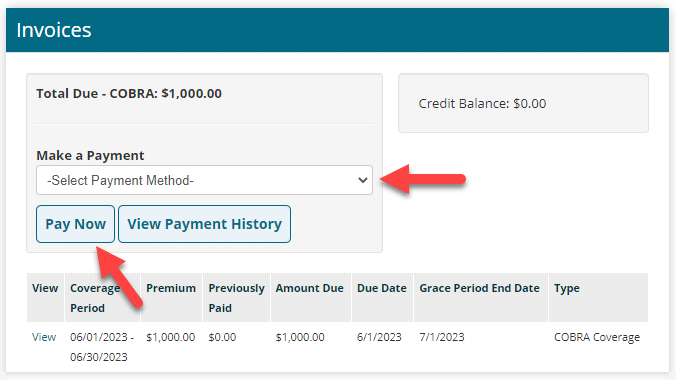
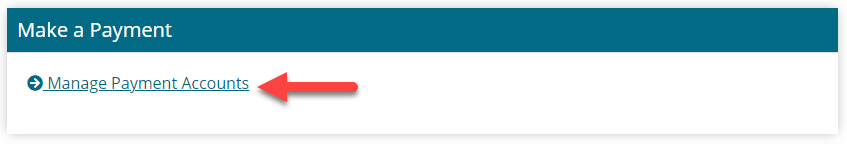
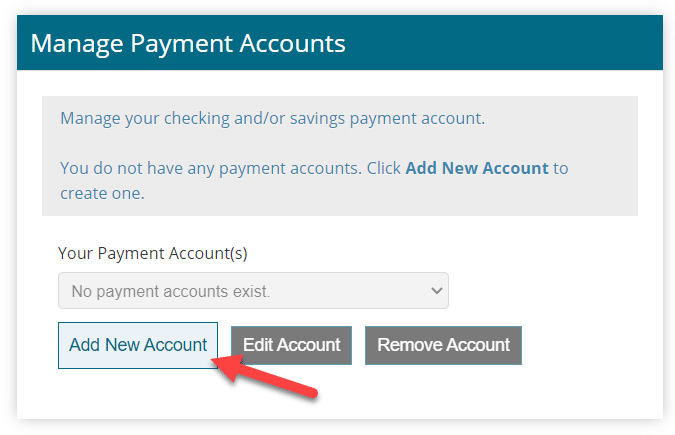

To set up automatic payments, click the Schedule Automatic Payment link that now appears in the Make a Payment section:
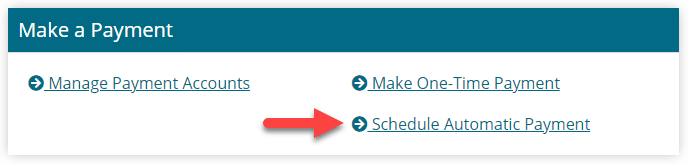
Select the account you want to use from the dropdown list and enter the amount you want to pay. Then enter the date you want payments to begin and the date you want payments to end:
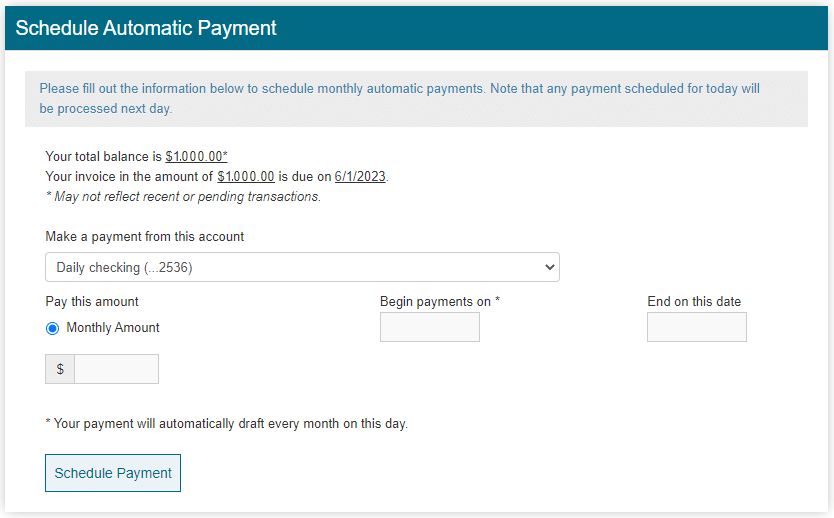
When you’re done, be sure to click the Schedule Payment button to complete the process.
You're all set! We'll automatically withdraw your payments from your chosen account on the date you chose during the set up process.